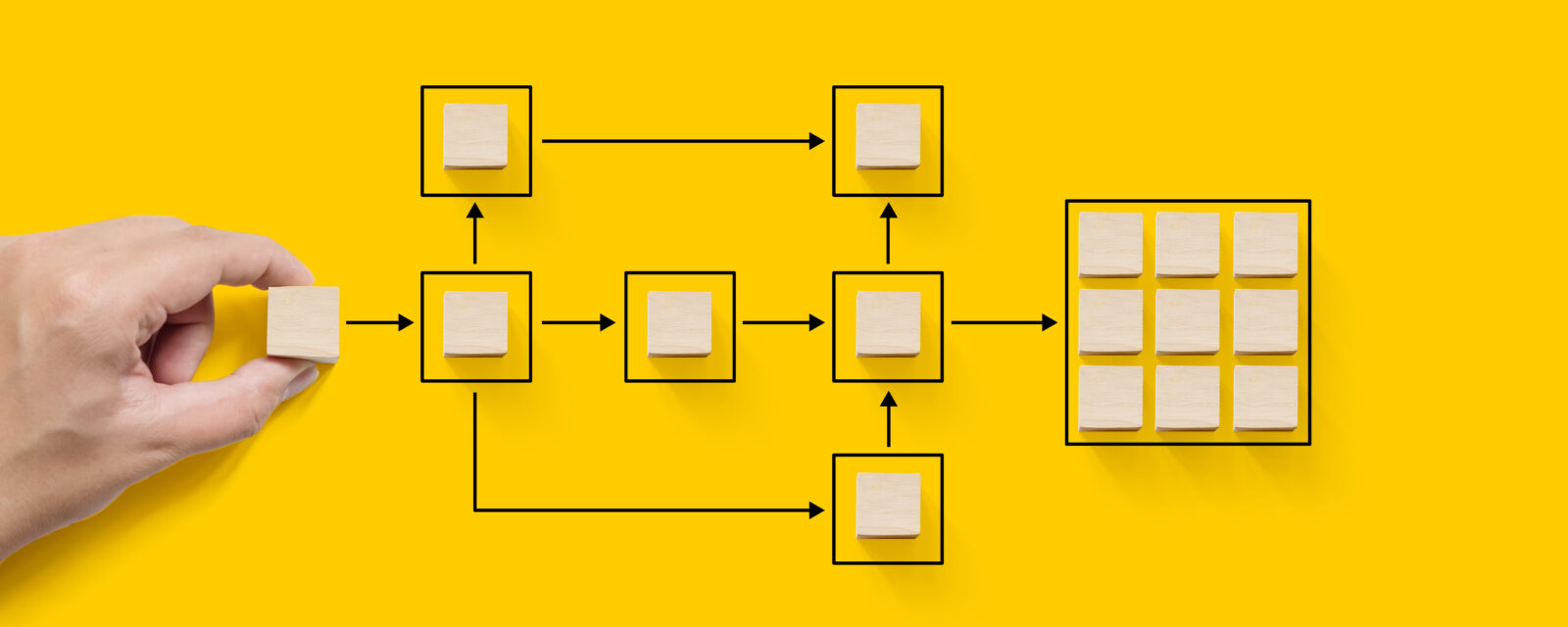By: Lisa Martinez
In project management, a project team’s primary goal is to accomplish a specific list of deliverables to achieve the desired output. From the start of the project, the team should meet to outline each individual’s roles and responsibilities. A single Project Manager is responsible for managing the scope, budget, and schedule. The other project team members are assigned specific pieces of the scope, all working towards putting the pieces together to complete the project. Project Coordinators have emerged as crucial team members as they are often the single thread tasked with keeping the entire team on track. As busy schedules can create the need to juggle, staying on task is vital to the project’s success. Through my years of coordinating over 50 projects, I have developed best practices and lessons learned that have enabled me to support various project management styles and teams successfully.
Communication, Communication, Communication
Set up a weekly team touch base meeting. If the team’s schedules permit, schedule the touch base to recur at the same time and day each week. Send a calendar invite to all participants so that the time is blocked to prevent double-booking of meetings. To facilitate the discussion and provide structure, develop a project checklist. During your weekly calls, review each item on the list and document notes and any status changes. Taking the time to review the project’s tasks as a group clarifies individual assignments and serves as a forum to identify any new tasks. At Yellow Brick, we have created a project management checklist using the web-based platform, Smartsheet, which enables our project teams to share a central collaboration space that is accessible remotely. Each team member is responsible for updating the status of their assignments and can add any notes or new tasks.
Tip: We recommend including well-defined deliverables, the responsible owner(s), and the due date for each task on your project checklist.
Take Notes
Another tool I find helpful for notetaking and tracking my to-do list is Microsoft’s OneNote. If you are unfamiliar with this application, it is structured like a sectioned notebook. You can create sections, add pages for that section, and house multiple notebooks in a single location. For those of us who feverously take notes on paper during meetings, OneNote might be the tool you need. It is perfect for keeping notes organized, and, most importantly, it is cloud-based so all of your information is saved. The OneNote app can even be downloaded on your smartphone for quick notes when you do not have your computer handy. Once you start using OneNote, you will likely find yourself creating multiple digital notebooks for both business and personal use.
Tip: Use sections to organize different projects. Icons, flags, and colors help quickly identify follow-up items for your team and your client. Be sure to transfer all follow-up items to your team’s project management checklist.
Don’t Start from Scratch
Whenever possible, save yourself time with templates. Create templates for everyday communications or documents that can be used across projects. It is much easier to have a place to start versus starting from a blank page. Templates enable teams to customize their individual projects while ensuring branding and language are consistent across the organization.
Tip: Develop an internal workgroup to develop templates for your organization. Ensure the templates are reviewed and approved, then save them to a shared location so that others can quickly pull them when needed.
Working side-by-side with your team provides a unique insight as to how best to support them. Teams perform best when there is a feeling of security among members. That sense of security comes from accountability, open communication, respect, and camaraderie. Stay organized by offering reminders when necessary, communicating during weekly touch base calls, and utilizing a shared project management checklist to prioritize tasks and assign resources as needed.